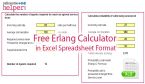Erlang Calculator - for Call Centre Staffing (Online Version 5.0)
Now with Week and Month Planner and Upload Facility
Statistics from All Erlang Calculations
| Number of Erlang Calculations performed |
| Past 24 Hours |
Past Month |
| 3,101 |
71,735 |
| Average Values Entered |
| AHT (Seconds) |
370 |
| AHT (Minutes) |
06:10 |
| Average Service Level |
81.5% |
| Average Target Answer Time (Seconds) |
35.1 |
| Average Shrinkage |
27% |
| Average Max Occupancy |
83.7% |
| Above figures include calls and other work tasks |
How To Use This Erlang Calculator
- If you have 200 calls per hour, then enter the number of incoming contacts as 200 and the
period is 60 minutes.
- The Average Handling Time is the amount of time that a person (an agent) takes to handle a
phone contact. This includes the talk time as well any paperwork time (wrap-up time) before
they are able to answer the next call. This should be in seconds.
- Put in your Service Level target and time. So if you wanted to handle 90% of calls in 15
seconds, put in 90 and 15. If you are uncertain of this the industry "average" is 80% of
calls answered in 20 seconds.
- This contact centre staffing Erlang calculator is a hybrid model based on both the Erlang C formula the
Erlang A formula. The Erlang C formula was
invented by the Danish Mathematician A.K. Erlang and is used to calculate the number of advisors and the
service level. Call Abandons are calculated using the Erlang A formula which was devised by Swedish
statistician Conny Palm in 1946. This assumes an Average Patience - also know as Average Time to Abandon
(ATA).
- We also have a more flexible Microsoft Excel based version of this calculator. You can
download the free
Excel Erlang Calculator
- This calculator works on probabilities, so may appear to overstate the number of agents
needed at low levels. So for example if you enter 0 calls per hour it will say that you need
1 agent. This is quite correct, as there may be a possibility
that one call may come in. In practicality, you may decide to not schedule any staff.
- The maximum number of agents that the calculator can calculate before shrinkage is applied is
10,000 Agents.
- Shrinkage is a factor designed to take into account holidays, sickness etc. For more
information
Read
this article on how to calculate shrinkage
- The maximum occupancy is designed to improve accuracy. If you take Occupancy over 85% - 90% for long periods
you will find that it gets hidden in a longer AHT figure, and agent burn out happens.
- Call Abandons are calculated using the Erlang A formula, which assumes an Average Patience -also know as
Average Time to Abandon (ATA).
- The Calculator can deal with up to 10,000 agents, thanks to some help with the maths from Philip Wright CEng – (Former Technical Director & CTO Europe at Aspect Telecommunications/Communications 1988-2001).
Need To Include WebChat And Emails?
Need a Multi-Channel calculator? Then use our free Multi Channel Calculator
Terms and Conditions
Use of the Erlang C Calculator is subject to our standard
terms and conditions.